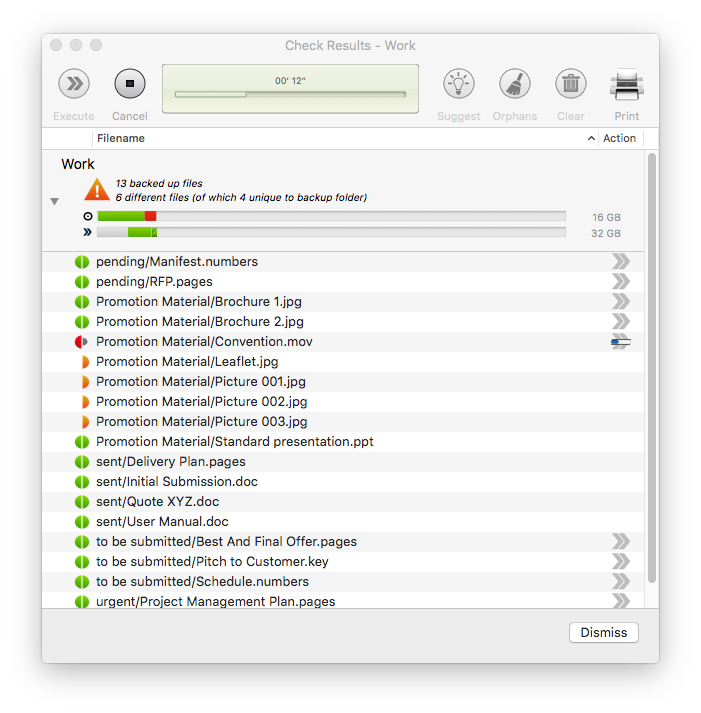Given the comparison results, actions can be taken to ensure proper files are backed up.
As you would do manually, each file is treated individually.
By selecting a file and right clicking, a context menu is displayed with potential actions.
| Backup | |
| Do nothing | |
| Restore | |
| Delete the reference file | |
| Delete the backup file |
By clicking one of the icons on the toolbar, actions can be globally reset.
 |
Reset all recommended actions. |
 |
Set actions to delete the backup only files (orphans). |
 |
Clear all actions. |
 Click on the double arrow icon.
Click on the double arrow icon.